This tutorial describes how to configure eduroam on devices running Linux operating systems. A step-by-step guide is available below.
NOTE: Presented tool was tested on machines running Ubuntu operating system, but it should work also for other linux distributions.
Step-by-step guide to eduroam configuration on Linux
| 1. Download your IHEP eduroam root certificate from the IHEP eduroam CA website (link is external): | |
|
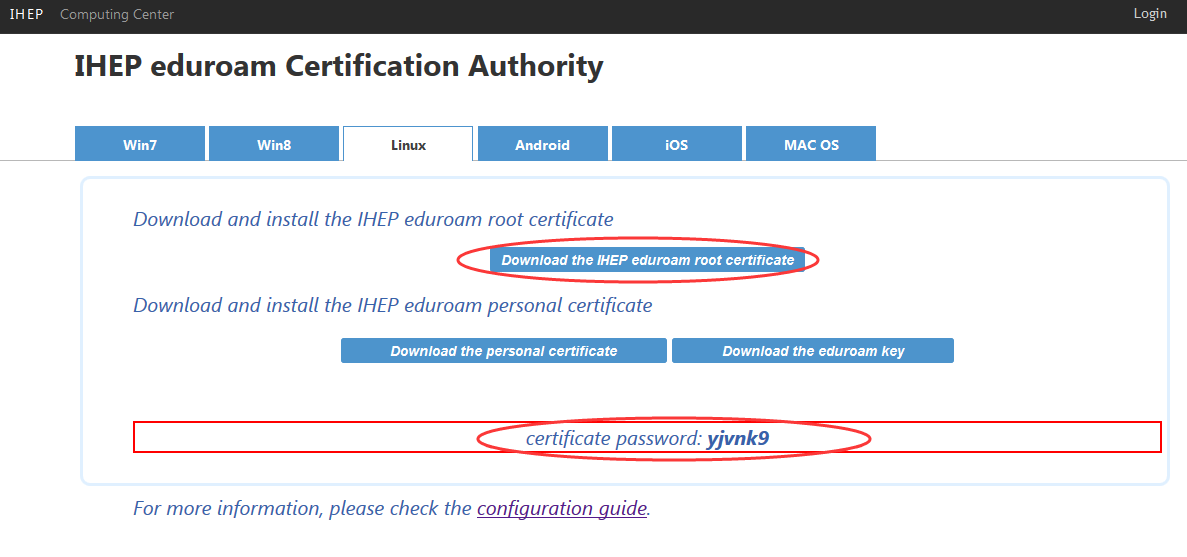 |
|
2. Download your personal eduroam certificate from the IHEP eduroam CA website (link is external): |
|
|
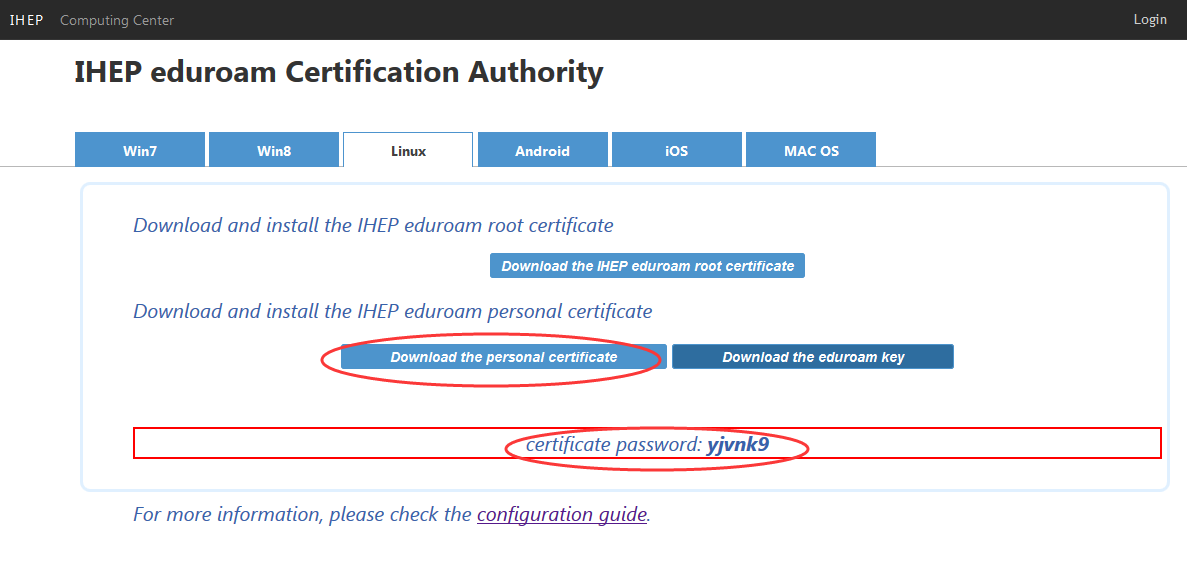 |
|
3. Download your eduroam key file from the IHEP eduroam CA website (link is external): |
|
|
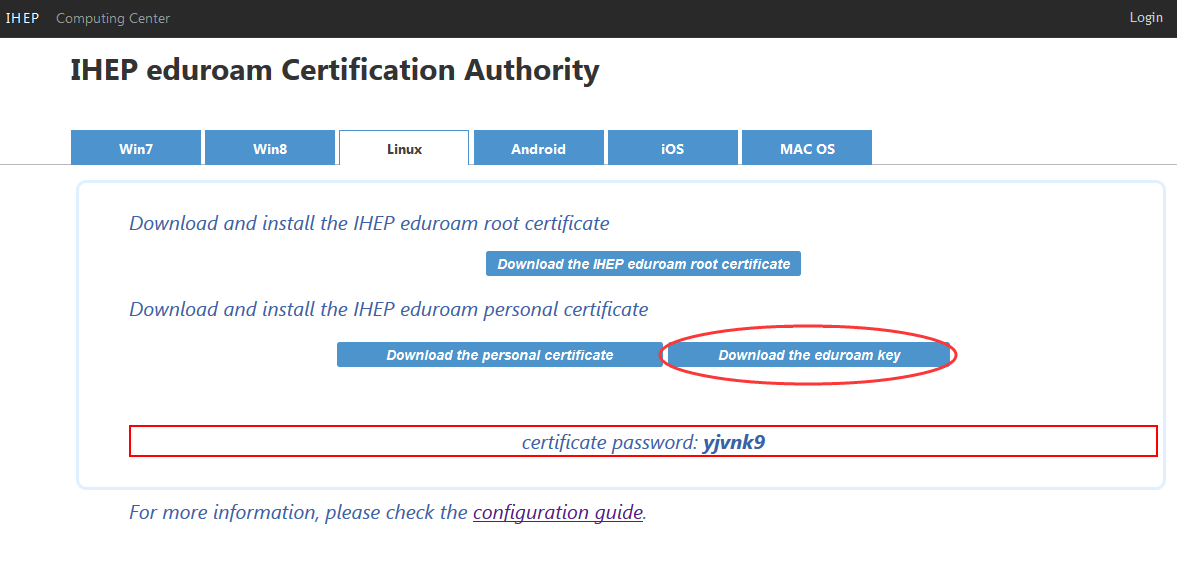 |
|
4. Configure to eduroam Wi-Fi network |
|
| Choose Edit Connection option in Network menu | 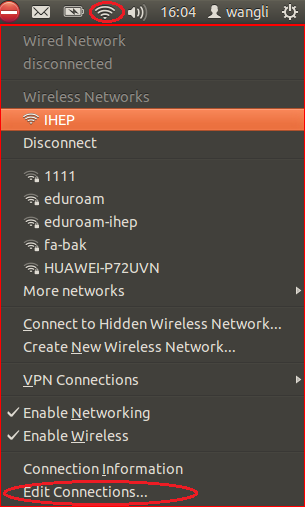 |
|
Make sure that eduroam is not configured on your machine.
|
 |
|
Connect to eduroam wifi.
|
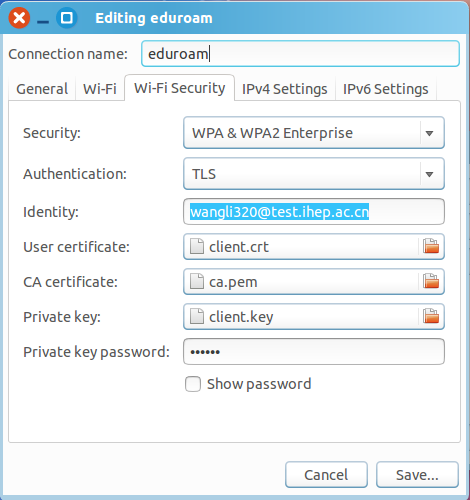 |